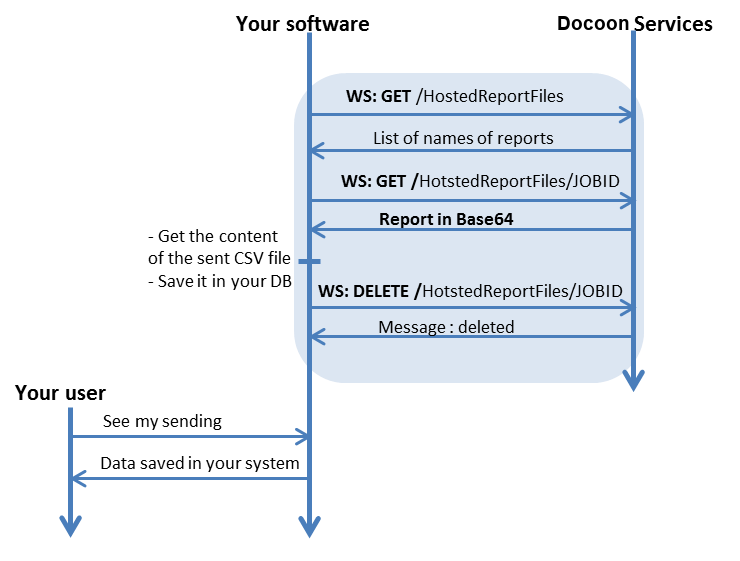This workflow illustrates you how to retrive transmission reports with the “Pull” way. The pull consists of creating a program that will interrogate theDocoon REST API at regular intervals to obtain all transmision reports generated during the interval. This program must be independent of the sendings trigger program. The interval must be determined based on the criticality of your sendings. We recommend a minimum of 5 minutes and a maximum of 24 hours.
When a job is finished on the Docoon system, a transmission report is generated and is put at your disposal. The transmission report is an excel file by default (we can set on demand a CSV file).
The resource “HostedReportFiles” allows you to get the name of all transmission reports file available on your account. You can then, with the same resource, download each transmission report file to save them in your system and delete each transmission report file from Docoon system.
Therefore you can get the job transmission details without downloading the report with the resource “/JobItems”.